Top Apps to Make Clothing Design in Pakistan for Fast Sketching & Accurate Tailor Collaboration
Ever stared at your sketchbook and wondered why your fashion ideas stay stuck while others launch collections online or in boutiques across Pakistan? Lots of talented designers in Lahore, Karachi, and Islamabad face the same roadblock: manual sketches, confusing tools, slow progress, and costly outsourcing draining their creative spark.
That’s exactly why discovering the best apps to make clothing design in Pakistan can help you bring ideas to life fast. In this blog, I’ll walk you through accessible, easy-to-use design platforms that let you sketch, refine, and showcase your clothing lines, with no heavy cost or technical overwhelm. You’ll see how these apps help you iterate faster, present professional mockups, and make collaboration with tailors or clients seamless.

Why These Apps Matter for Designers in Pakistan
Whether you run a boutique in Multan or handcraft wedding wear in Peshawar, the right apps to make clothing design in Pakistan give you tools once only available to big studios. You can switch cuts, swap fabrics, and explore embroidery details all on your phone or tablet, no sketch transfers, no delays, and no miscommunication. These tools help you design with clarity, communicate with tailors accurately, and save time and budget.
Top Apps to Make Clothing Design in Pakistan
Here are apps widely used by Pakistani designers
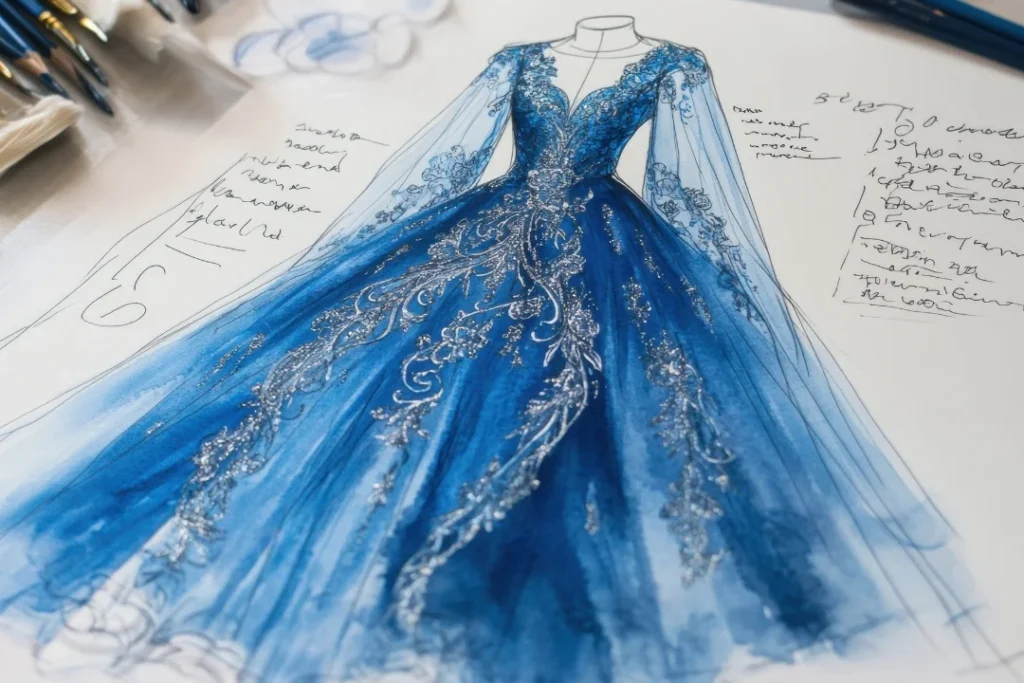
Autodesk Sketchbook
- Smooth, intuitive sketching with layers and brushes
- Great for freehand sketches of embroidery, sleeves, prints
- Works well on Android or iPad even with a stylus
Adobe Fresco App
- Blends vector and raster drawing, ideal for print motifs and textile designs
- Useful for designing lawn prints, silk scarf patterns, or block motifs
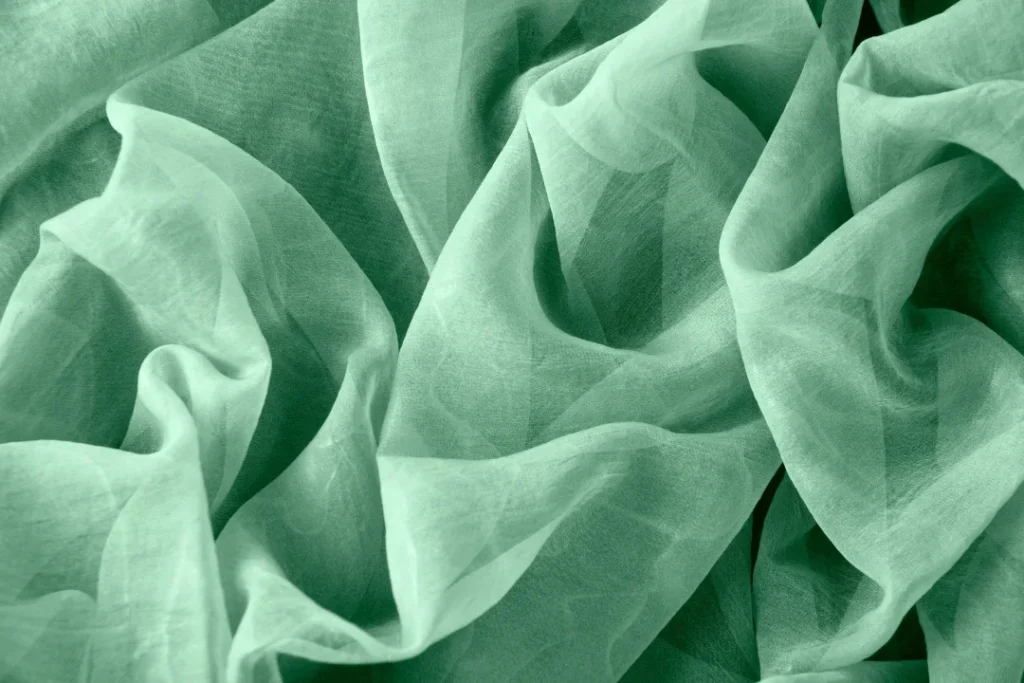

TUKAcad / Modaris Companion App
- Easily draft and grade patterns by inputting measurements.
- Tailor-friendly and highly useful for bridal pieces or custom orders
Tailornova (Mobile/Web Access)
- Auto-generates patterns based on measurements
- Fast turn-around design PDFs for tailors in Karachi, Lahore, or Faisalabad


Canva (Mobile Templates)
- Drag-and-drop tool with ready fashion templates
- Excellent for lookbooks, social media boards, and client previews
Procreate Pocket
- Powerful sketching app for iPhone/iPad
- Perfect for creative fusion wear, hand-drawn detailing, or runway-ready sketches


Choosing the Right App for Your Workflow
Consider these when selecting apps to make clothing design in Pakistan:
- Device compatibility: Does your phone or tablet support stylus input?
- Cost: Many offer free tiers, perfect for students or emerging designers.
- Export formats: Make sure your final file works with tailors in JPEG, PDF, or PNG.
- Ease of sharing: WhatsApp or email-friendly formats avoid communication gaps.
Sample Design Workflow
Here’s a workflow that brings ideas to production-ready visuals:
- Mood boards in Canva: Collect fabrics, colors, patterns
- Sketch outline in Sketchbook or Procreate
- Add print or embroidery detail in Fresco.
- Create tech pack or pattern via TUKAcad or Tailornova.
- Preview in 3D (if available) for garment flow and fit
- Export and share with tailors smoothly via messaging
- Revise quickly based on feedback, no redraws from scratch.


Key Benefits of These Apps in Pakistan
- Quick edits, change neckline, or print instantly
- Accurate communication, clear visuals reduce production errors.
- Affordable tools, many apps are free or low-cost.
- Professional appearance, clients see polished mockups, not rough sketches.
- Creative independence, you stay in charge of design, style, and pace.
Pakistan-Specific Challenges & Solutions
|
Challenge
|
Workaround
|
|---|---|
|
Low-end devices
|
Use simpler app versions or reduce file size
|
|
Slow internet
|
Choose offline-friendly apps like
|
|
Tailor coordination
|
Label files clearly; use local language notes
|
|
File format issues
|
Confirm preferred formats (PDF, PNG, JPEG)
|
Pro Tips to Maximize These Apps
- Name files like “Kurta_V1” or “Shirt_V2” to track revisions
- Import fabric swatches into apps to preview prints.
- Share editable files with your team via Google Drive or email.
- Print small samples first to check color accuracy.
- Save seasonal lookbooks to show potential clients or boutiques.

Conclusion
Whether you design formal wear, casual ensembles, or couture pieces, using apps to make clothing design in Pakistan gives you speed, visual clarity, and control, tools that translate creative ideas into market-ready designs. Whether you start with one or two tools today, or add more sophisticated pattern or visualization apps as you grow, your fashions should be able to showcase your skill, not be constrained by manual limitations. With the right apps to make clothing design in Pakistan, your designs can shine on Instagram, in showrooms, and clients’ wardrobes. Want to realize your vision?
FAQs, From Real Designers in Pakistan
Sketchbook and Fresco work best; layers, brushes, and color options help you detail Chikankari, mirror work, or block prints.
Yes! Canva and lighter versions of Sketchbook run smoothly on entry-level devices. Use basic brushes to avoid lag.
Export sketches or tech packs as PDFs or JPEGs. Add notes on measurements or stitch lines. Share via WhatsApp or email.
Absolutely! Sketchbook and Canva both offer free plans. Tailornova and pattern apps offer trials or per-design pricing.
Yes, they’re perfect for learners in Karachi, Faisalabad, or Peshawar. You get professional-grade visuals without professional budgets.
A good fit, a fair price, a simple design, and staying connected with your buyers.
